
This just listed on Etsy...
Wish I could figure out how to move pictures around in these posts-they always end up at the top.
Well, my beads from yesterday turned out soooooo cute. Issue is I'm having a hard time getting them to go together how I imagined them sooooooo-I may have to rivit them together-which I really didn't want to have to do since that means making an order for tubing first-sigh. I may just sit on it for a couple of days and see if I have a light bulb go off. I did, however, make my first off-mandrel bead today. I'm not saying it's gorgeous or anything-and it did end up cracking so I melted in allll of the surface decoration jus to salvage it-telling myself all the while "this is just practice-who cares if it's not as cute as it was before-it's just practice for off mandrel" too bad I spend forever on it and used a ton of glass-I should have started smaller huh? oh well...
OH MY GOODNESS!! It's 50 degrees out and I am officially hearing the FIRST sounds of spring-the ice cream man is driving down the street! lollll...
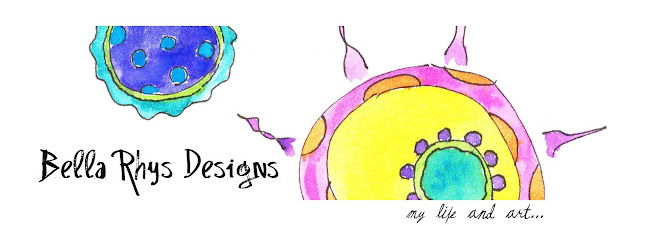
2 comments:
Very cute!
To change where your pics are just cut and paste it into your post where you want it AFTER you upload it.
OR upload them to photobucket and cut and paste the html where you want it in your post.
Hope that helps!
You have beautiful pictures and lovely beads!!!!
To move the picture, I wait until I hit done on the upload.
Then I copy and cut the HTML code at the top of post (right before I hit publish) and then paste into the text where I want it.
If you want it to go the left or right, select that before you upload. Or you can rewrite the code where it says Center.
Post a Comment